When to use channels
Channel function
Channel management is used to help merchants carry out data attribution statistics. Merchants can use channels to distinguish between different promotion applications installation volume , user usage and other information.
Specifically, the channel is used for multiple application installation page links generated in the application management . After the user opens the link, the installation statistics page will also count relevant data according to the channel, and the same message push can also be pushed by channel. This differentiation of channel data helps merchants understand channel installation and usage.
Channel form
In the channel form, merchants can know the ID, name, status, creation time and other information of the created channel. If you are not satisfied with the channels you have created, you can also make operational edits.
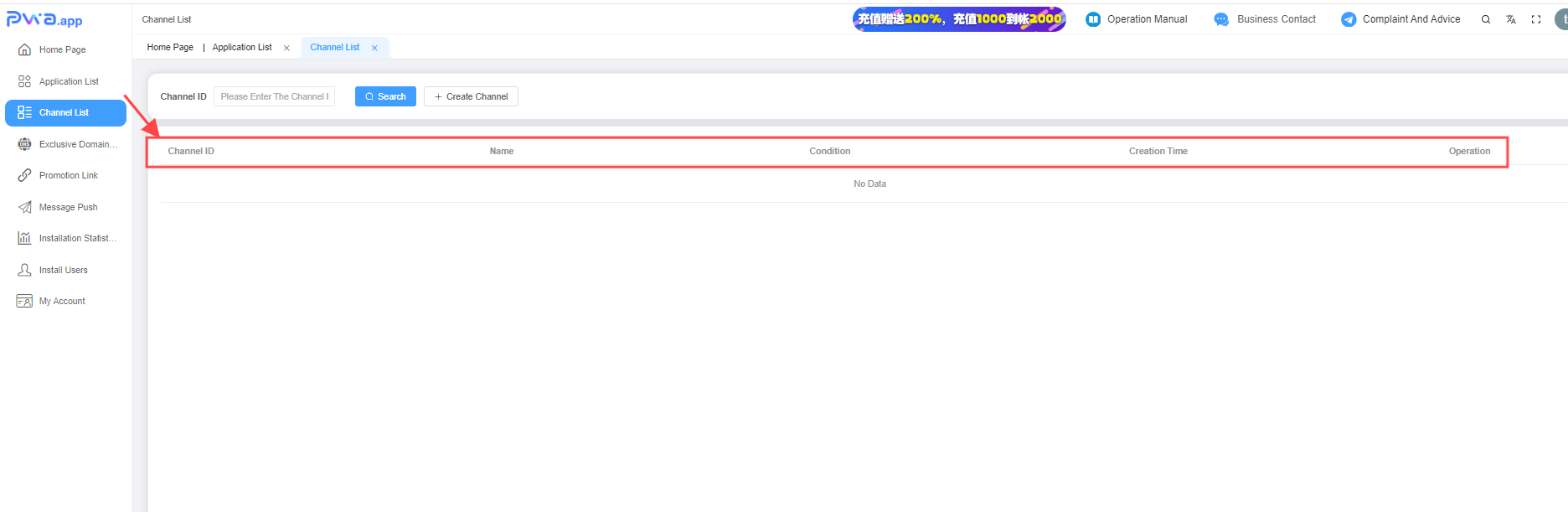
- Channel ID:Each different channel has a unique ID.
- Name:The channel name is determined when it created.
- Condition:Channel status can be enabled or disabled. Switch channel status, unable to create links after disabling Select channel. (This function needs to be added in the future. After the normally used promotion link is disabled, you need to prompt "This app has been removed" after opening the download page.)
- Creation Time:Time of channel creation.